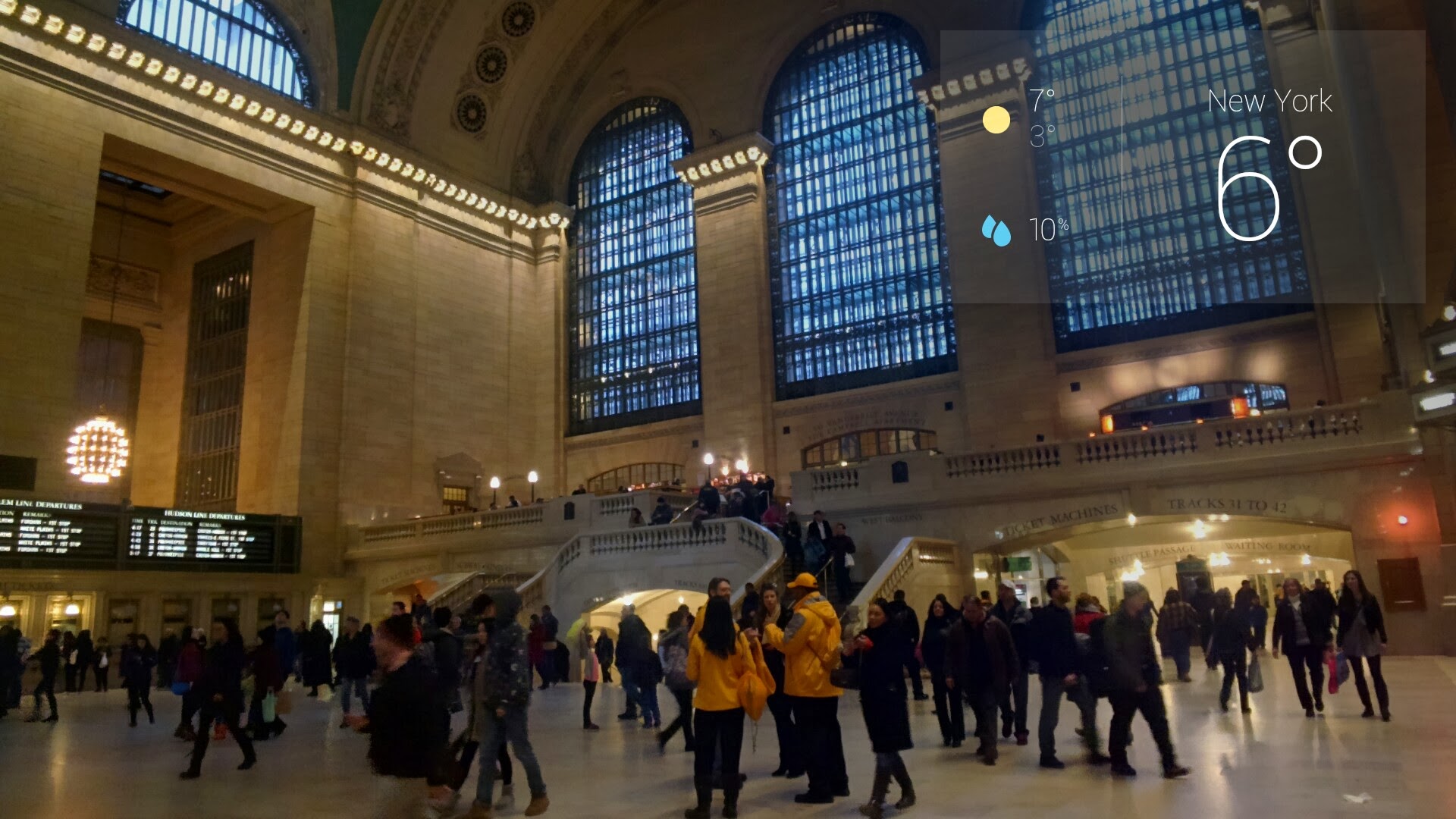Travelling with Glass adds a whole world of fun, with so many useful features available to enhance your experience. We had a quick trip to New York recently, which provided lots of opportunities to try out some of the Glass features. This was especially good after my visit to Glass Base Camp in Chelsea where the friendly team helped me nail the problem I experienced trying to tether Glass to my iPhone.
Being able to take a photo using a voice command, or by tapping the side of Glass was definitely of benefit in the freezing temperatures. I didn’t expect the bonus of Google’s AutoAwesome feature actually adding animated snow into my pics if there was snow falling at the time they were taken! Check it out here.
I also loved the ‘attractions nearby’ feature, where the geolocator advises of you of what attractions are close, and then gives directions on how to get there, allows you to make a call to make a reservation, or buy tickets, or just provides additional information about the suggested location. This pic was taken on the Highline, with local attractions close by flagged.
This picture also highlights the vignettes option, which is another neat function of Glass. Vignettes allows you to insert a thumbnail image of what was showing on Glass’ screen at the time you took the picture. You can add the weather, the attractions that are close by (as seen above), another photo – anything you like.
The temptation to add the temperature when it was so much colder than home was irresistible!
If you like taking pictures when you’re on holidays, then the ‘photo opportunity identifier’ is also great. It shows you what photo spots are close by, and again, if you want to visit any, Glass can give you directions on how to get there, including transportation options. This picture was taken in Central Park, and I have used vignettes to add the ‘photo spots’ to the corner of the picture.
It has another great feature which I didn’t need to use this trip but will definitely come in handy later in the year in Europe. An app called Word Lens instantly translates text using the Glass Camera – you just look at the text, and the English translation appears right before your eyes!
Travelling with Glass gives you so many great options to explore a new city and opens your eyes to attractions that you may not have otherwise identified, or been able to locate. Glass is also a great conversation starter, so our stroll down the Highline took a lot longer than it usually does as we constantly stopped and answered questions about Glass, and gave people the opportunity to try it for themselves. As has always been my experience, the feedback was universally positive and we had a lot of interesting chats with people we never would have met if it wasn’t for Glass!
My only word of warning on travelling with Glass – make sure you know what data plan you are linked to before you get excited using your Glass if you are in an international location. Glass via global roaming charges would not be a cheap exercise! I always travel with a mobile wifi device local to the country or region I’m in, so was able to quite happily use my Glass as often as I liked knowing my $50 data plan had me covered.